Setting reverse DNS on your IP address(es) is simple. If you have multiple IPs assigned to you, then you'll see all of them listed under 'Your IP Addresses'.
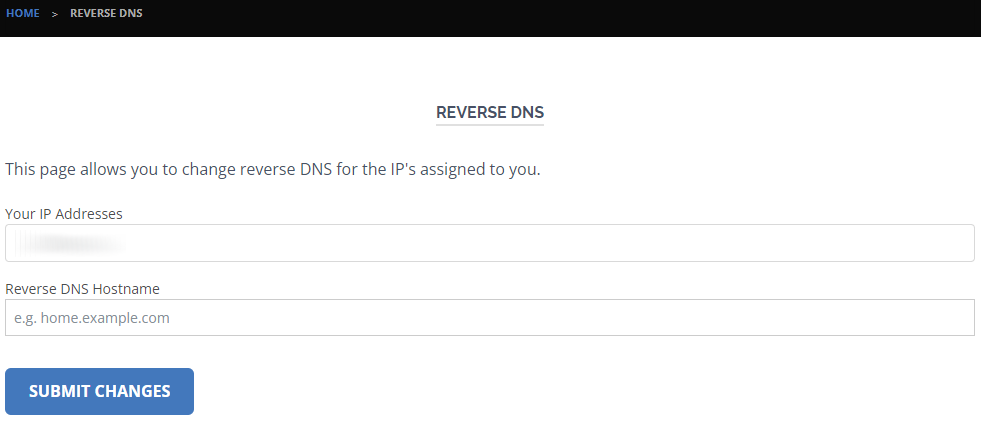
For IPv6 addresses, you'll need to raise a ticket to support to ask us to set reverse DNS for you or alternatively we can delegate control of this to your own DNS servers if you wish.
