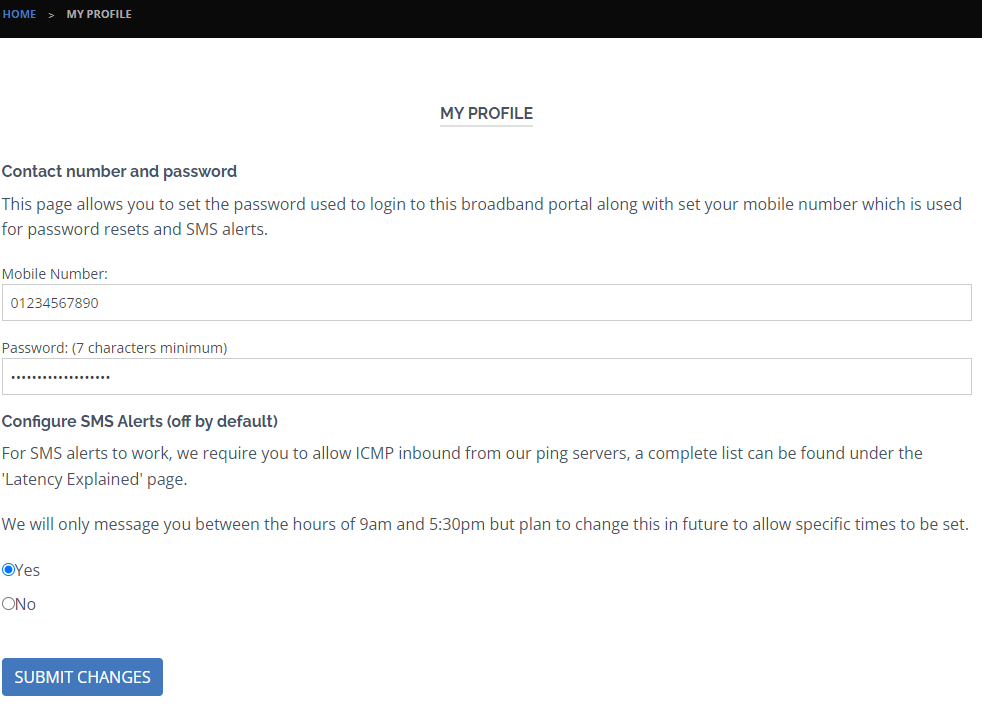Customers who wish to receive an SMS alert from us when their broadband connection goes down can enable this feature by logging into the broadband portal and navigating to the 'My Profile' page and selecting the 'Yes' radio button for alerts. Please ensure you re-enter your password at the same time to confirm these changes otherwise the submission will fail.