If you want to customise the name of your WiFi network (SSID), this is easy. If configured with the default LAN IP address, start by navigating to https://192.168.1.1 and use the details provided on the card that comes with your router. Once you're signed in, navigate to the Wireless card and click the cog at the top right of the card.
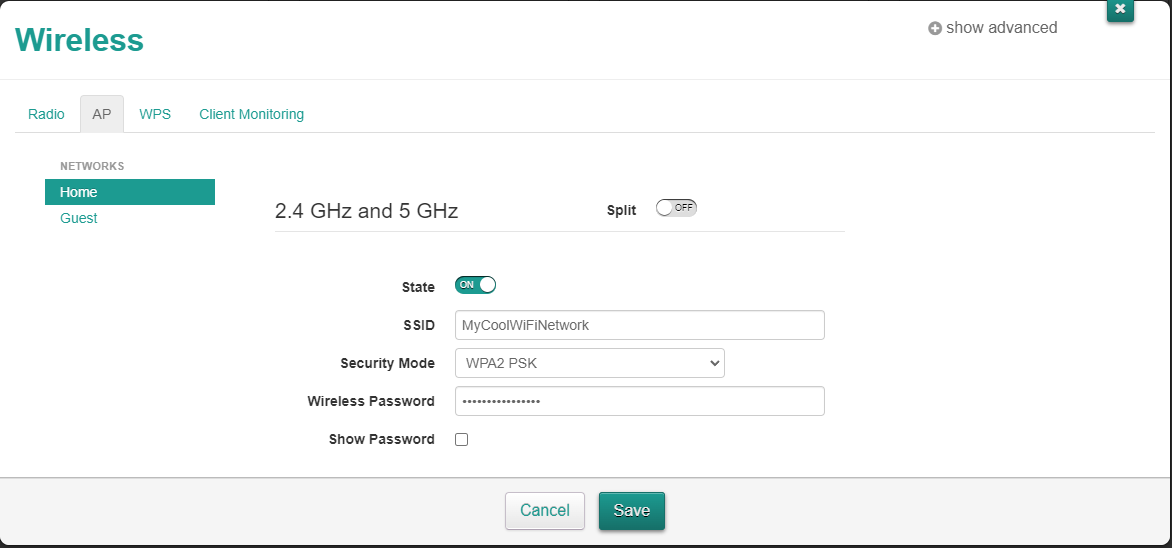
In the example above, we've set the name of our WiFi network to MyCoolWiFiNetwork, left the Security Mode unchanged and also left the Wireless Password unchanged. Don't forget to click Save.
NOTE: If you are connected to the router over WiFi when you make this change, your device will need to reconnect to the new WiFi network name you've set before you can continue to configure the router or use the internet.
